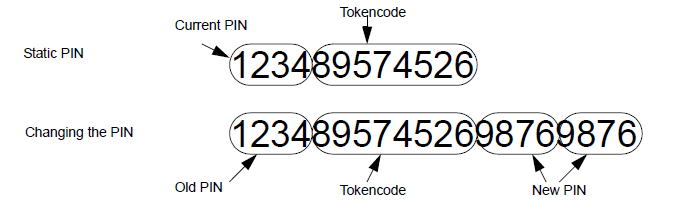Tip
<AuthBy
SQLDIGIPASS> was previously called <AuthBy
DIGIPASS>. <AuthBy SQLDIGIPASS>
is completely compatible with and replaces <AuthBy
DIGIPASS>. Although <AuthBy
DIGIPASS> is still a recognised name, it is officially
deprecated, and support for it may be removed in the future. New
installations are encouraged to use <AuthBy
SQLDIGIPASS>.
This module provides
authentication of Vasco Digipass tokens from an SQL database. For more
information, see
Vasco website 
. Digipass tokens are small hand-held
devices that generate one-time passwords that change every minute. They
can be purchased from Vasco and issued to your users. Such tokens provide
much higher levels of security than static passwords. Additionally, with
some types of token, users can set up individual PINs, which provides even
higher levels of security with two-factor authentication. Some types of
Digipass token can operate in a Challenge-Response mode. Vasco Digipass is
supported by Radiator on Solaris, Linux, and
Windows.
<AuthBy SQLDIGIPASS> supports
all the common SQL configuration parameters. For more information about
the SQL configuration parameters, see
Section 3.8. SQL configuration.
<AuthBy
SQLDIGIPASS> can be used to authenticate PAP, CHAP, MSCHAP,
MSCHAPV2, EAP-MSCHAPV2, EAP-OTP, and EAP-GTC
protocols.
<AuthBy SQLDIGIPASS> supports
for Response Only (RO) and Challenge/Response (CR) tokens. It supports
RADIUS PAP, TTLS-PAP, EAP-GTC, and EAP-OTP authentication methods. When
using Challenge/Response tokens with PAP or TTLS-PAP, when the user enters
an empty password, <AuthBy SQLDIGIPASS>
generates the Challenge to enter into the Digipass token. The token then
generates a Response which the users enters as their real
password.
Radiator and <AuthBy
SQLDIGIPASS> can be configured in several ways
including:
- As a simple stand-alone system. A single SQL table contains
information about each Digipass token and the user it is assigned to.
You can use the
digipass.pl program supplied with
Authen::Digipass to import tokens, assign them to
users and otherwise administer tokens and users. The example
digipass.cfg Radiator configuration file shows a
simple example of how to configure Radiator for such a system. Sample
SQL database table definition files are provided with Radiator for a
range of free and commercial SQL databases.
- As an addition to a Radiator-compatible user-management system or
ISP billing system. In this mode, Radiator is configured to
authenticate using
<AuthBy SQLDIGIPASS>
from an SQL table, but also uses other information from the
user-management system to save usage data, get user- or
service-specific RADIUS reply items and so on.
- In conjunction with Radiator Software's RAdmin RADIUS user
management system. RAdmin provides an easy-to-install, easy-to-use
web-based graphical system for managing RADIUS users for dial-up,
wired and wireless authentication. RAdmin version 1.9 includes support
for importing, allocating and administering Digipass tokens for
authenticating users against Digipass instead of static passwords.
RAdmin also works with any free or commercial SQL database. For more
information about RAdmin, see RAdmin website
 .
.
<AuthBy SQLDIGIPASS> requires an
additional Authen::Digipass module to be installed. The
Authen::Digipass Perl module provides access to the
Vasco Controller software that does the authentication of each token.
Contact Radiator Software to obtain Authen::Digipass
module for Solaris, Linux and Windows. See
goodies/digipass-install.txt in your distribution for
details on how to install and test Authen::Digipass for
your platform.
<AuthBy SQLDIGIPASS> also
requires an SQL database to hold information about each Digipass token
that your system knows about. When you purchase a Digipass token from
Vasco, you get also a DPX file that contains important data about the
token. This DPX file must be imported into the <AuthBy
SQLDIGIPASS> database before the token can be authenticated
by Radiator. You can use any free or commercial SQL database with
<AuthBy SQLDIGIPASS>.
RAdmin provides all
the tools you need for importing, allocating and administering Digipass
tokens and users. In this case, use
goodies/radminDigipass.cfg as an example Radiator
configuration.
If you intend to use Digipass tokens with the example
SQL database schema supplied in goodies/*.sql, use
the digipass.pl program supplied and installed with
Authen::Digipass for importing, allocating and
administering Digipass tokens and users. In this case, use
goodies/digipass.cfg as an example Radiator
configuration.
Using Vasco Digipass tokens to generate passwords for
AuthBy SQLDIGIPASS
Vasco produces a number of different types of
token, some which require a PIN to be entered into the token, some which
support user selected PINs, and some which do not support PINs. All tokens
display a ‘tokencode’, usually in response to pressing a button on the
face of the token. The different types of token are described
below.
The simplest Digipass tokens include the Go-3, and which have
an LCD display and a single button but no keypad. For these tokens, you
press the button and use the tokencode displayed on the token as your
password. Note that any attempt to use the same tokencode twice results a
rejection. The error message on the Radiator log says ‘Code Replay
Attempt’.
Go-1 and Go-3 tokens among others support user-selected
static PINs, and also support the ability to change your PIN dynamically.
Your initial PIN may have been selected by your administrator and given to
you with your token. In any case, if you have a PIN, the password is made
from the PIN followed by the tokencode displayed on the token. For
example, if your PIN is 1234, and the token displays 89574526, then your
password is ‘123489574526’. If you have not been assigned a PIN for your
token, just use the tokencode displayed on the token as your password:
‘89574526’.
Go-1 and Go-3 tokens (among others) also support the
ability to change your PIN. To change your PIN, you form the login
password from your current PIN, followed by the tokencode, followed by the
new PIN, followed by the new PIN again. For example, if your current PIN
is 1234, and you wish to change the PIN to 9876, and the token is
displaying 89574526, then you use the password 12348957452698769876. After
this password has been accepted, your new PIN is active, and you must
enter the new PIN at the beginning of each subsequent password.
Figure 2. Digipass Go-1 PIN passwords
After resetting the PIN (using either the
digipass.pl application that comes with
Authen::Digipass or the ‘Reset static password (PIN)
for this token’ button in RAdmin), the token has no PIN associated with
it. In that case, provide a new PIN with the next authentication
attempt.
To do this enter the tokencode from the token followed by
the new PIN twice. For example, if the current tokencode is 656565 and you
want your new PIN to be 1234, enter 65656512341234 at your next
authentication. For subsequent authentications, prefix the token code with
your new PIN.
Some Digipass tokens have a keypad, which requires the
token's PIN to be entered, and which also support Challenge-Response (CR).
In Challenge-Response, when you first attempt to log in, Radiator sends a
‘Challenge’ (a sequence of digits) that you must enter into the token in
order to generate the correct Response, which is then used as your
password.
The first step is to attempt to log in with an empty
password (i.e. a password with nothing in it). If the user's token
supports CR, Radiator <AuthBy SQLDIGIPASS>
sends a challenge of (typically) 4 digits:
Digipass Challenge: 8077
You
use this challenge shortly. Now start the token by pressing the arrow
button. The token asks for your PIN. Enter the 4 digit PIN (e.g. 1 - 2 - 3
- 4). The token will then display ‘APPL1’. Press ‘3’ to request
Challenge-Response. The token displays ‘- - - -’. Enter the Digipass
Challenge sent to you by Radiator (8077 in this example). The token
displays a tokencode of 7 digits. Use the tokencode as your
password.
Virtual Digipass
<AuthBy
DIGIPASS> supports Virtual Digipass. Virtual Digipass tokens
to do require an actual physical token. When the user attempts to log in,
<AuthBy SQLDIGIPASS> generates the correct
password and sends it to the user by a separate secure method such as SMS,
voice etc. The user then enters the tokencode they receive from the
separate channel, and <AuthBy SQLDIGIPASS>
authenticates it just like a normal Digipass tokencode. Not all Vasco
tokens support Virtual Digipass. This is determined by a flag in the
token's DPX data file. In order to use Virtual Digipass, you need to
purchase one or more Virtual Digipass token data files from Vasco. Real
physical Digipass tokens can have DPX token files that also permit use of
Virtual Digipass as a backup for the case where the token is lost or
stolen.
Virtual Digipass allows Vasco token support even if the user
does not have a physical token or has lost it. The SupportVirtualDigipass
parameter makes <AuthBy SQLDIGIPASS> support
Virtual Digipass tokens: If the incoming password is empty, and the token
supports Virtual Digipass, <AuthBy SQLDIGIPASS>
generates the user's correct tokencode and passes it to the
VirtualTokencodeHook for delivery to the user by some secure out-of-band
method such as SMS.